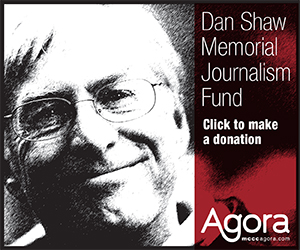A screenshot of the new myWebPAL system, accessible from the MCCC homepage.
MCCC has found that despite the few problems students have encountered, there are many benefits to the new myWebPAL.
MCCC began using myWebPAL in the Spring of 2018.
Tracy Vogt, the campus registrar, was helpful in explaining the new myWebPAL.
This new Web-based system will help students clarify, track, and plan their course of study and make sure they meet all requirements for graduation. Registering for classes can now be completed in a single click.
The intention for the new myWebPAL is for MCCC to migrate fully into using only the new system. Currently, students log on to the old service and it transfers you to the new service.
“Eventually [students] will just log in to the new myWebPAL system,” Vogt said.
One benefit is that the new system offers a Student Progress section that can help students complete their program of study.
“‘My Progress’ is an unofficial audit of a student program of study. This allows a student to see what requirements are still required in their program for graduation,” Vogt wrote in an email.
However, Vogt said that as this is an unofficial audit, students should still have an official audit done by the Registrar’s Office when getting ready to apply to graduate.
One issue students may face when using “My Progress” is not having their correct program of study selected on myWebPAL.
“In order for the graduation planning piece to work correctly, the student must have their correct program of study and catalog year on record with the Registrar’s Office,” she wrote.
Students can verify that their program of study information is correct by viewing the “At a Glance” section found under “My Progress.”
Another issue is students planning courses without registering.
“Registration is a two-step process, you must plan the sections and then register for them using the ‘Plan and Schedule’ link,” Vogt wrote. “Once a student is registered for a section it will be highlighted in green. If a course/section is planned it is highlighted in yellow.”
Student Anton Durham ran into this problem.
“It was really confusing how it had the plan and register. There shouldn’t have been a plan section. It should have just been register for this or not,” he said.
However, Durham has also experienced the pros of the new tech-based system.
“It is easier than the old system. It was really convenient that I could open it from my phone and I knew where to go for my classes,” he said.
MCCC hopes all students try out the new system.
“I encourage all students to go in and use the new myWebPAL. The student progress piece is helpful in taking the correct classes for their degree,” Vogt said.