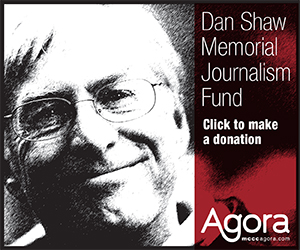Keeping technology safe is a crucial matter for consumers, and MCCC is no different.
Brian Lay, director of Information Systems, strives to guarantee the integrity of computer security on campus.
“It depends upon the operating system,” Lay said. “We’ve got firewalls. If it’s a lab system there are two different security systems that are involved.”
The two main security systems that are used on campus for the average computer accessible by students are firewalls and Windows Defender.
Another measure that goes a long way in keeping the integrity of the computers is that none of the users can install anything on them, Lay said.
Keeping everything running and updated is an ongoing task.
“That’s the thing, that as good as these tools are, there are always new and different vulnerabilities,” he said. “It’s a constant moving target.
“Updates are applied automatically in the background for operating systems and applications. Usernames and profiles are associated with those.”
Another big part of security comes down to the equipment’s physical setup.
“Part of it is that you go to certain labs, and you see that things are physically locked down to their location,” Lay said.
When it comes to keeping the campus safe, Lay tries to be proactive.
“It’s that game of leapfrog that you try to stay one step ahead of,” he said.
In terms of the other technology that users carry on campus and have at home, Lay advises diligence.
“There’s new devices and new types of devices that are hitting the marketplace, and as a consumer you have to be more aware of them,” he said. “Everybody wants to sell you on new devices that make your life easier and more manageable, and its different for everyone.”
He recommended keeping an eye on your devices and updating them frequently.
“For people to understand that they are part of the cycle of securing their device, they need to be patient and let it update and do what it needs to do and not ignore those things,” Lay said.
“Make sure that your systems are getting the proper updates,” he said. “If you get your phone and it needs to update and it will take 45 minutes, let it happen. Patches, hotfixes, and updates are continually going on and those go a long way for the security.”
Beyond regular updates, consumers need to be aware of where their applications are coming from, and ensure the sources are trustworthy.
“If you’re updating or installing anything, make sure you know where it comes from and that it is a legitimate source,” Lay said.
When you are out and about, be wary of the WiFi that you are using.
“When you go to a place and you use their WiFi, make sure you understand the risk of accessing an unsecure connection,” Lay said.
There are also steps that consumers can take at home to help improve their internet security.
“I think that there are a lot of things, as consumers who are connected to networks, that they need to be vigilant about,” Lay said. “Whether it is your smart TV or your wireless devices.
“As a normal consumer, there are various things that people need to pay attention to. Understand the risk associated with every device that connects to the internet. If you can reduce the points of contact, keep it to a minimum.”
A simple thing that would go a long in security is taking care of your passwords.
“Make sure you manage your passwords effectively,” Lay said. “Keep the door locked unless you need to.”
“Brian Lay and his team are very astute,” said Kojo Quartey, president of the college. “They very much understand how to safeguard this institution in terms of cybersecurity. It’s very good here on campus.”
Quartey also noted that a new way for people to learn about cybersecurity will be offered – a cybersecurity center.
“That will be over at the Whitman Center,” said Quartey.