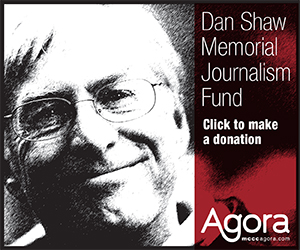“Pokémon HOME” is finally here, giving players across the world the chance to gather their little battle buddies in one area to transfer to different games.
Available on Nintendo Switch consoles and mobile devices, the app uses a Nintendo Network Account to safely store all the friends you’ve gathered across games of several generations.
But this generational gap was the start of my issue.
Previously, “Pokémon Bank” had been used on the Nintendo 3DS to transfer the creatures between the three pairs of main series games on the handheld console.
After 30 minutes of searching for a charger for my long-dead 3DS, I plugged it in only to be informed that I would need to download an update for “HOME’s” predecessor “Pokémon Bank.”
Yet, unlike most 3DS titles that give you the option to download the update from the Home Screen, you have to scour the 3DS eShop just to find the app, going to a separate screen to download the update.
After another 30 minute wait, thanks in part to the eShop’s horrendous download speed, “Pokémon Bank” was ready to reinstall.
I opened up “Bank” and transferred exactly 900 Pokémon into the app, including at least one specimen of each of the 809 Pokémon introduced throughout the course of the franchise’s life.
After uploading my “Living Pokédex” and other special Pokémon that I had grown attached to over the course of several years, I opened the “HOME” app on my phone.
Completing the initial set up, I searched the app for a good 10 minutes in an attempt to figure out how to send my collection to my phone.
I found the trade system to trade with other players.
I found the “challenges” section.
I found the area to see all the Pokémon I didn’t have stored.
But it wasn’t until I opened the options and checked my account status, I noticed a single button at the bottom that said “Move Pokémon.”
Finally.
I hadn’t paid $15 for an annual pass only to not be able to transfer my monsters.
Of course, the transfer process uses one of Nintendo’s favorite methods of communication, generated codes.
With the code appearing on my phone screen, I put it into my 3DS on the “Bank” app.
Hitting “submit”, I waited as it said the transfer was processing and I would not be able to use the other features of “HOME” while the transfer was being completed.
5 minutes later, the wheel was still spinning as it seemed the transfer was still occurring.
5 more minutes, still spinning.
10 minutes and still processing.
Then, my phone went back to the home screen with that horrible message, “Pokémon HOME has stopped working.”
I opened the app up again and was prompted to sign in once again, a normal occurrence for apps that crash.
Once logged in, I checked the storage boxes.
Nothing.
My heart sank as the hundreds of hours I sank into finding all those creatures may have just gone down the drain.
I sat my phone down and went to sleep for the night.
The bitter thoughts of all my friends being lost to that endless void we will all return to one day haunted me as I woke up the next morning.
My hope was gone.
I checked my phone as I normally do in the morning, only to find myself opening the app.
Nothing was expected as my glazed-over eyes waited for “HOME” to boot up.
I swiped over to the Pokémon storage section, only to be greeted by the face of my oldest, most trustworthy partner, Overgrowth the Venusaur, among the hundreds of others that had successfully appeared.
I scrolled down through the list of all the Pokémon I had transferred, meticulously ensuring that each member was there.
All accounted for. Their safety is ensured, for now.
I’m just glad I didn’t pay Nintendo $15 to kill all my hard-earned friends.